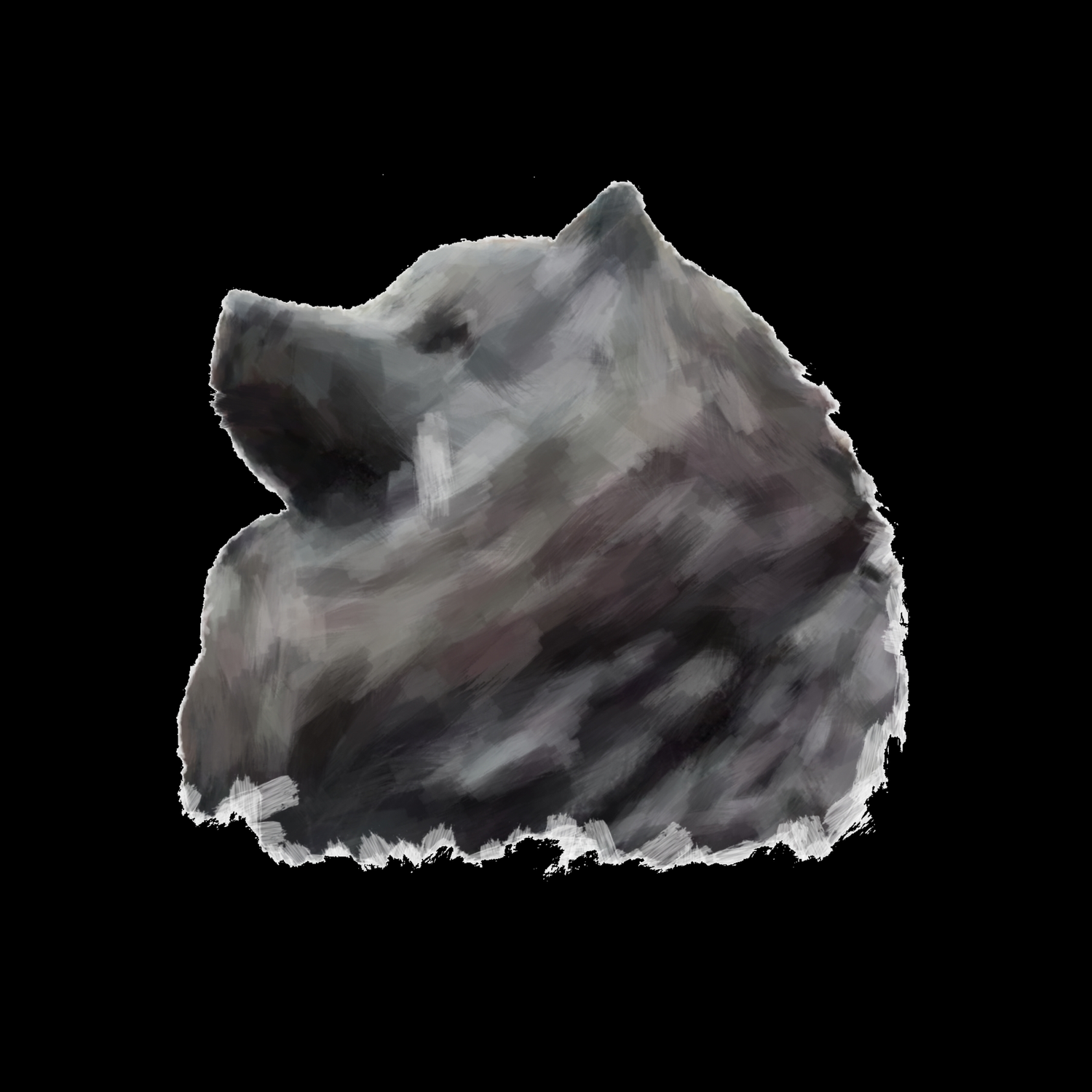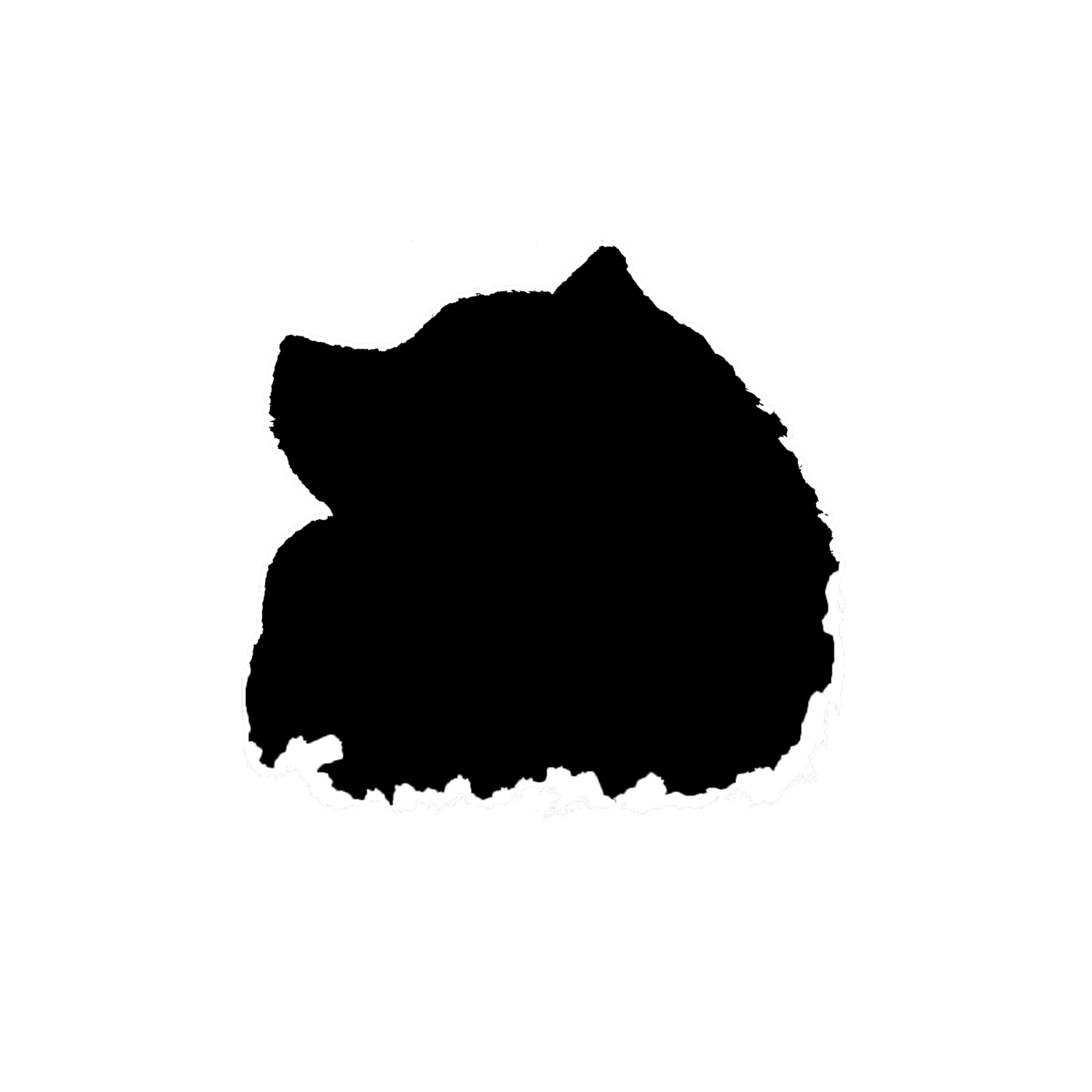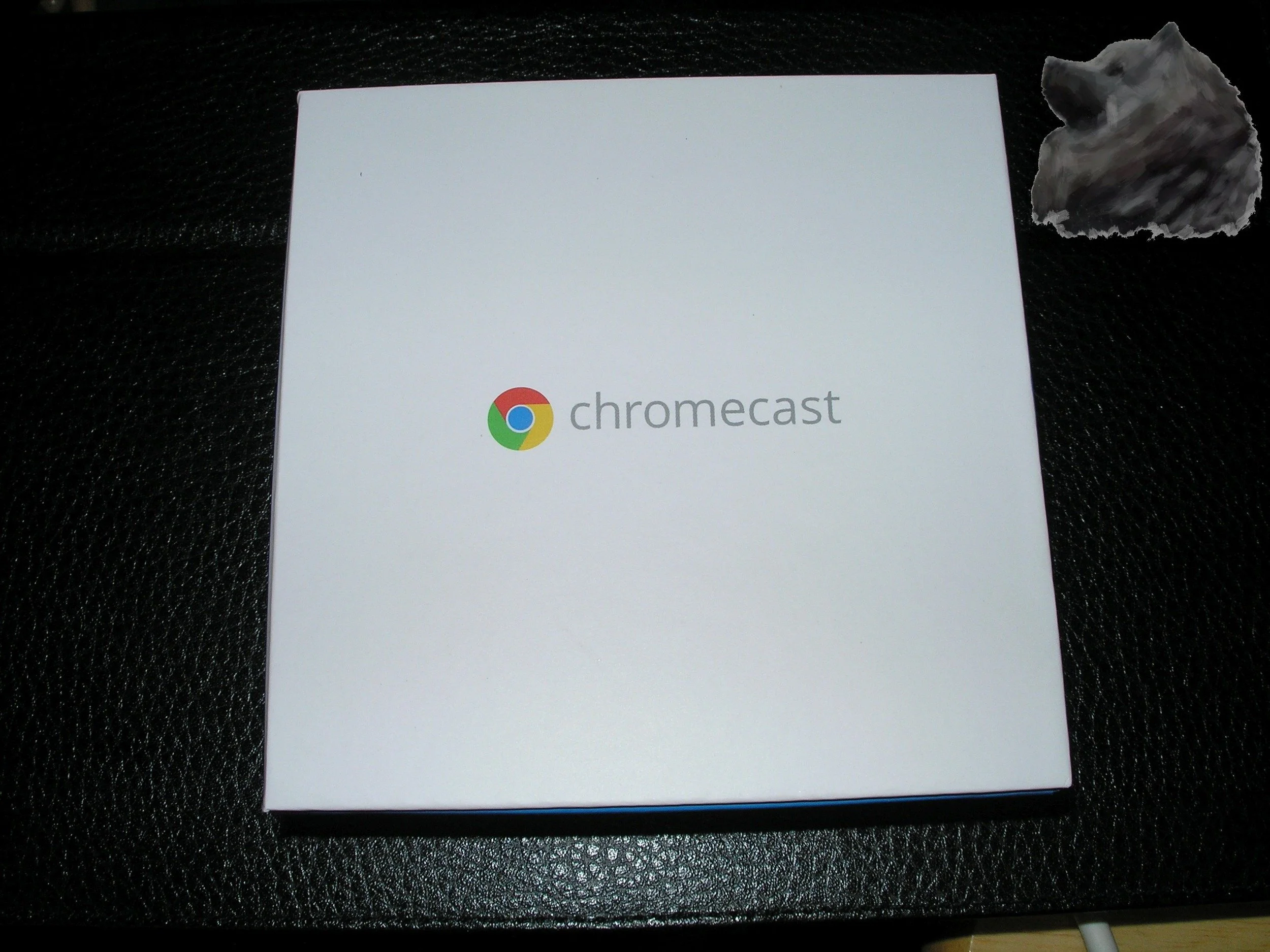Chromecast Review
How do you become the center of all things media? This is the question Google has asked itself since the rise but ultimate failure of Google TV. Whether it was the lack of consumer interest, content providers not wanting to work with the software, TV manufacturers not including Google TV into their televisions, or Google themselves getting in the way is still debatable. Sometimes you just have to go back to drawing board.
With tougher competition in the marketplace now, Xbox and Playstation devices let you play games and watch movies, be them streaming or in disc form. You have small devices like the Roku or Boxee, and if you're in Apple's ecosystem you have the Apple TV. Google TV tried, but ultimately failed to be one of those devices. This time around has the company learned anything from their previous endeavor.
What do you get in the box for $35
Chromecast
HDMI extender
USB power cable
Power adapter
Thats it, simple.
Technical Details
Output - HDMI - Consumer Electronics Control compatible CEC
Maximum Output Video Resolution - 1080p
Dimensions - 72(L) x 35(W) x 12(H) mm
Weight - 34g
Wireless - 2.4 GHz WiFi 802.11 b/g/n
Power - USB, a power adapter is also included for tv's without usb power
Supported Operating Systems and Devices
Android 2.3 and higher
iOS® 6 and higher
Windows® 7 and higher
Mac OS® 10.7 and higher
Chrome OS (Chromebook Pixel, additional Chromebooks coming soon).
Setup
Chromecast with range extender
Plugging in your Chromecast will require power from either the usb on your tv or from a power socket by using the provided power adapter. The dongle comes in at 72mm or 2.8in and sadly is only 2.4ghz and does not include 5ghz for wifi. If you're in a tight spot with your HDMI port location you can use the Wi-Fi range extender, but that could also make it stick out a little too long. Once the HDMI is connected you'll have a small onscreen setup such as inputting WiFi info, downloading any updates, and you should be good to go. The screen, once ready, will display a very nice photo and the time. The photos displayed appear to be from Google+ users that have been selected and cycle though a list. At this time there isn't anyway to change the length of how long a picture is displayed or what is actually being displayed. So no pictures of your dog or cat, yet.
The device will allows a user to stream supported apps right to your TV with the push of a icon. It should be noted that you're not streaming media from your phone or tablet, but rather the Chromecast is connecting to the internet to play the video or music you've selected. The down side to this is for example the device won't work at a hotel or stream anything from your tablet or phone currently. All the media is coming from servers.
By using your Chrome browser, you'll also be able to cast either your browser's tab or whole desktop screen with this Chrome extension currently in beta. Some users have played videos using the browser extension, but the video can be really choppy depending on the source. There is a delay when moving around a site to when the results catch up on your TV, but not long enough to cause a problem. I did experience dropouts where there was too much going on within the sites and the connection would stutter and then drop. Again, not a big enough issue, but something to be aware of that can occur.
With Google releasing the Chromecast on July 24, 2013, followed with a small Netflix promotional hiccup, it will be developers that are key to the devices success. While there isn't a huge selection of castable apps yet, the number does seem like it will start to grow. Google's apps are here such as Play Music, Play Movies and TV, YouTube and Netflix are all ready from the start. At $35 this is one of the cheapest media streaming devices you can get, and thats a good thing.